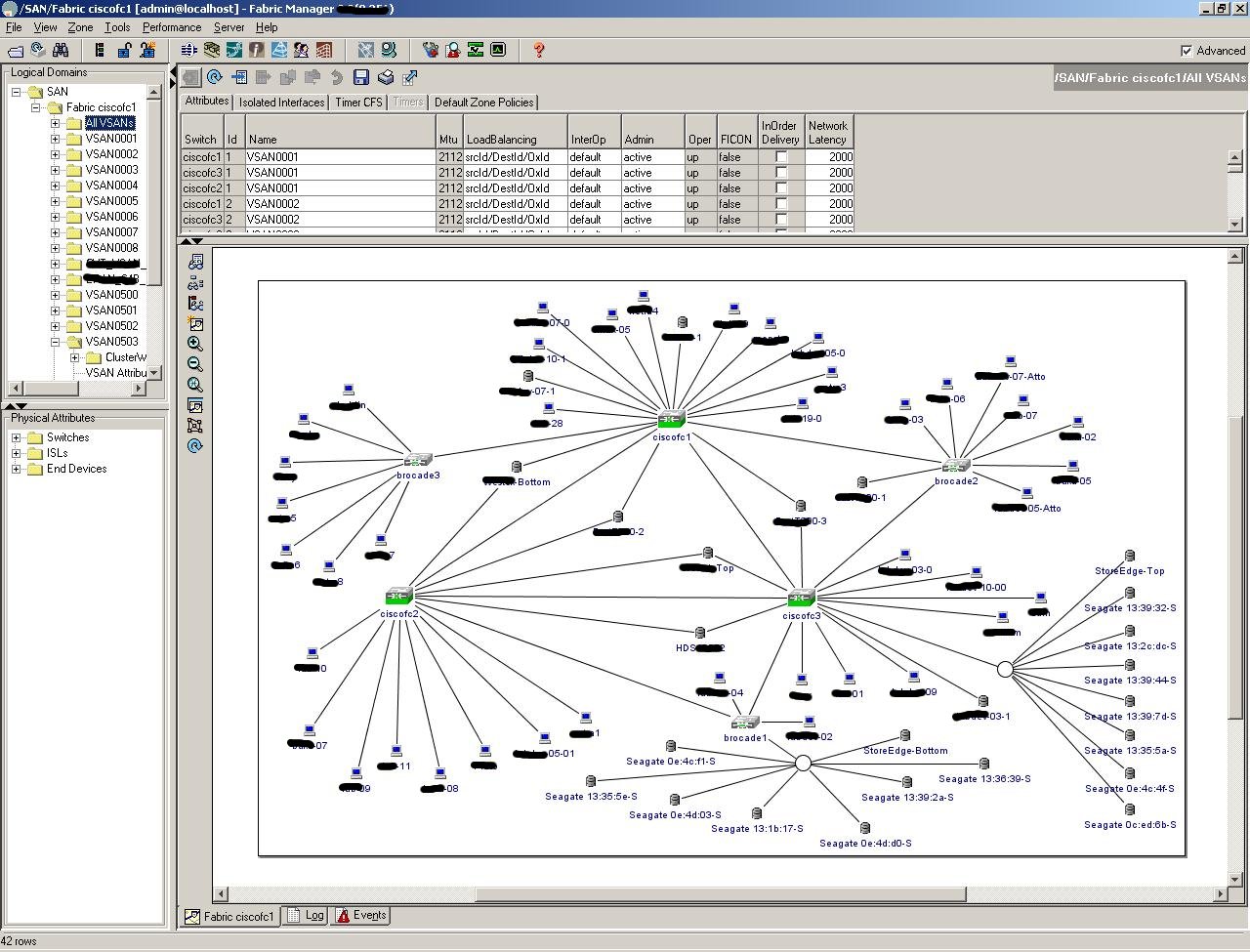Fibre Cloud – Multi SAN Switch Configuration
I’m not going to disclose now the method to do so, but I want to show off, so here’s a (real) screen-shot taken from my Cisco Fabric Manager. I have three MDS 9212, two Brocade SilkWorm 2800 and one Brocade SilkWorm 2400. All later three are old and slow, which is why I’ve used the Cisco MDS switches as my core switches. I’ve erased the names of the servers and the storage devices. Although it’s only my QA lab, I do not wish to disclose too many internal details. I believe this multi-path (well, mainly) environment will allow me dynamic configuration of storage ports and LUNs for the hosts, without the need to physically disconnect and reconnect fibre cables at an alternate location (such as another switch). This setup is both flexible, high-availabile, and well documented (in an Excell document I have in addition to this nice management software). That way I can track down devices per-port, per-switch, and/or per-PWWN.