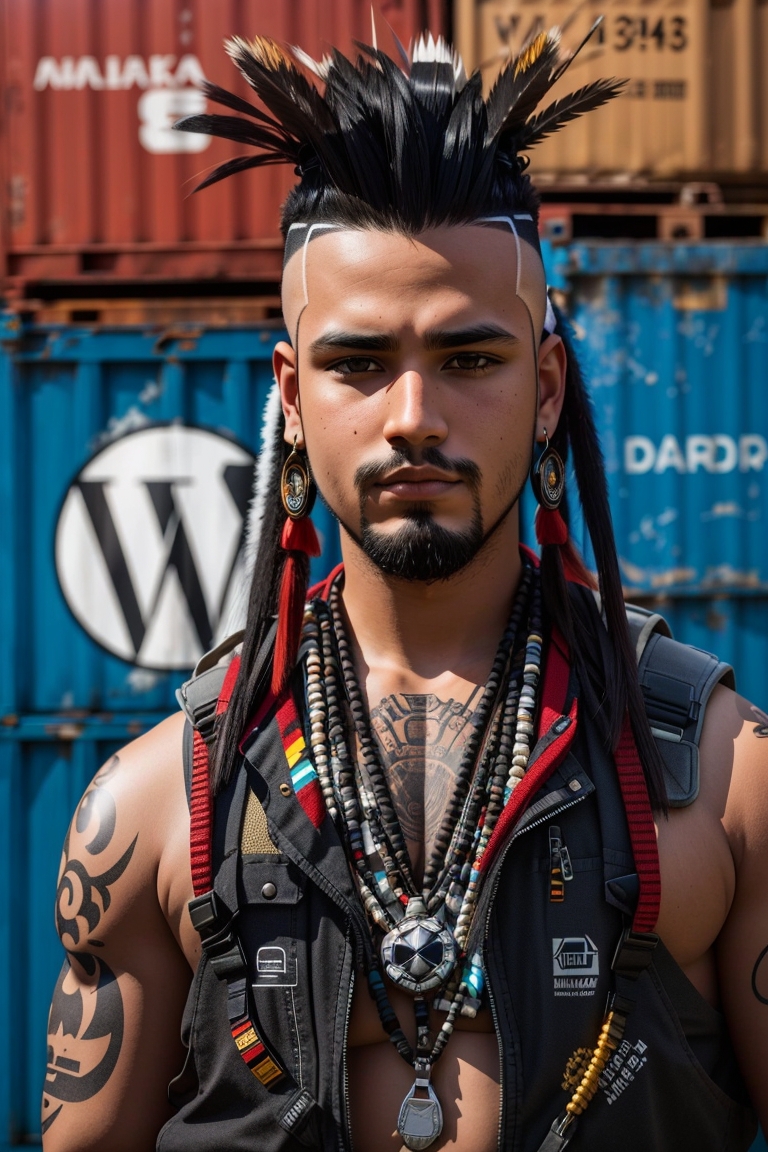Xgl, ATI fglrx and Dual-Head setup
I’ve had a problem for a long while now configuring Xgl on my Dual-Head setup, using GLX and fglrx driver. I have been using 1280×1024 on both of my screen, so my total resolution was 2560×1024. When using Dual-Head setup in “Wide Desktop” mode (via the option Option “DesktopSetup” “horizontal” in the Device section in /etc/X11/xorg.conf), I was unable to load Xgl. When hashing this specific option, I reverted to mirror-mode (two screens show the same content), and Xgl worked fine.
Since I’ve seen dual-head setups (screenshots on the net), I assumed that the problem was due to ATI drivers. I didn’t know how accurate I was.
It appears, based on post in this forum, that fglrx (ATI Drivers) do not function in a resolution beyond 2048. I have tried alterning the max resolution per-screen to 1024×768, and although I get huge icons now, Xgl works correctly with Beryl (version 0.1.3). I have used a combination of this excellent guide, and of a link to the new SVN Beryl binaries, available for Ubuntu here. So far, it seems to work nice, although it forces me to use low resolution at the moment. I think I will just go and buy myself a nice Dual-head capable AGP NVidia card.