Cables in Israel and L2TP on Fedora Core 3 Linux
I have noticed there is no fixed guide for L2TP for cable connection in Israel. Since I’ve been doing just this thing today, I’ve decided to put online my own comments on the issue, with hope it would help other people too.
Subject: L2TP cables connection to an ISP called Actcom in Israel, using Fedora Core 3
Requirements: FC3 does not come with any L2TP tools and/or configuration packages.
Solution, strongly based upon this site
*) Download and install l2tp packages for FC2/3 from this site. Note that you have to download the rp-l2tp package.
*) Save, with run permissions, the fixroute.txt fixroute script. This script is required so you would have your routing table set correctly. Note, it is a txt file, but a script in the same time.
*) Save this following conf file in your /etc/l2tp as /etc/l2tp/l2tp.conf l2tp.conf.txt
*) Save this following rp-l2tp.txt startup script in /etc/init.d/ as /etc/init.d/rp-l2tp . Note – this script understands the command “chkconfig” . Also note that, as said inside this script, this script assumes l2tpd is running.
*) Make sure l2tpd is running! Add a line such as
lt:3:respawn:/usr/sbin/l2tpd -f
to your /etc/inittab file. It will make sure this daemon will always be resurracted.
*) To set automatic reconnection, replace your /etc/ppp/ip-down script with the following script ip-down.txt
*) Make sure (one of?) your network interface is connected correctly to the Cables modem, that there’s link, and that the interface is defined to use DHCP.
*) Set your /etc/ppp/pap-secrets with something which looks like this:
“username” * “password”
*) Add to /etc/ppp/options the lines:
lock
defaultroute
lcp-echo-failure 2
lcp-echo-interval 30
*) Run init q to reload /etc/inittab, and force the loading of l2tpd.
*) Run /etc/init.d/rp-l2tp start to start the internet connection. With luck, you should be up and running. Add this script to the startup sequence by running “chkconfig –level 35 rp-l2tp on”
Done and done. Good luck.

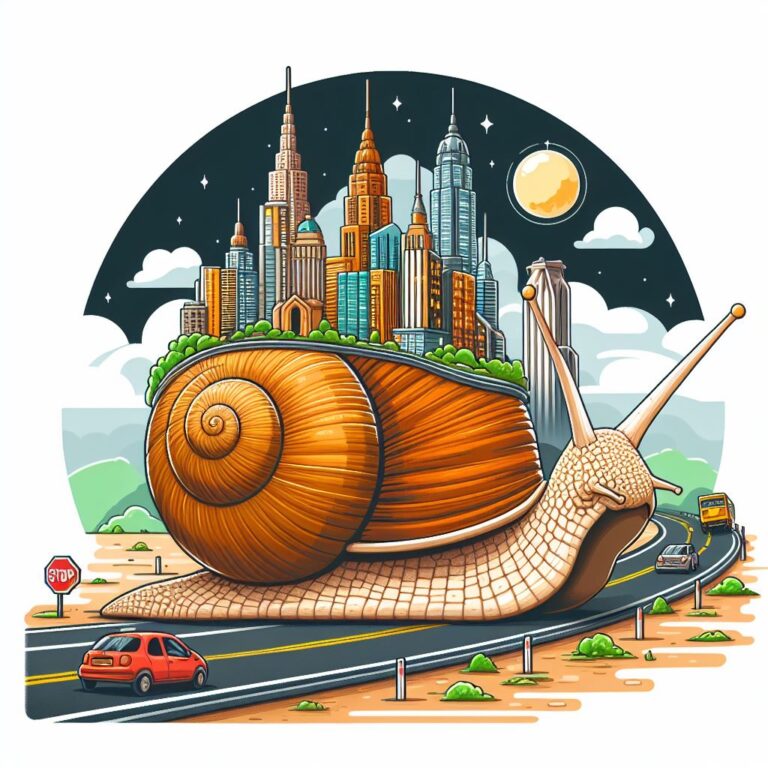
Hi,
Your guide looks great. I will try it for connecting my sister PC, after I convinced her not to use a pirated Windows copy, trough Barark. I just want to be sure of one point. Should I install the rp-l2tp package first of all?
Thanks,
Julian
Yes indeed. You should install this package (unless it already exists in your distro) before all of it.