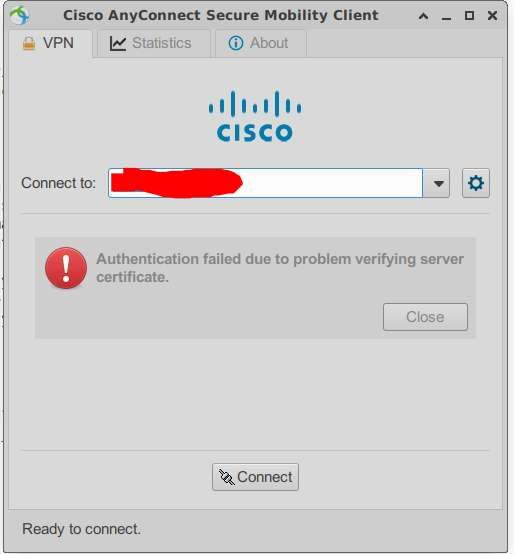Cisco AnyConnect on Linux solution to “Authentication failure due to problem verifying server certificate” error message
This is a very technical and a limited solution to Cisco AnyConnect issue with unknown certificate on Linux (Ubuntu 22.04). AnyConnect version is 4.10. I hope this post will help others with a similar problem.
The issue is around SAML authentication (an embedded web browser attempting to complete the authentication process), and its failure to pop up, with the following message
A quick and simple solution is available, and it goes like this:
ADDRESS=URL_OF_VPN
echo | openssl s_client ${ADDRESS}:443 | openssl x509 > ${ADDRESS}.crt
sudo cp ${ADDRESS}.crt /usr/local/share/ca-certificates/
sudo update-ca-certificates
This solution is from this forum post, and I only keep it as a reminder.