HA ZFS NFS Storage
I have described in this post how to setup RHCS (Redhat Cluster Suite) for ZFS services, however – this is rather outdated, and would work with RHEL/Centos version 6, but not version 7. RHEL/Centos 7 use Pacemaker as a cluster infrastructure, and it behaves, and configures, entirely differently.
This is something I’ve done several times, however, in this particular case, I wanted to see if there was a more “common” way of doing this task, if there was a path already there, or did I need to create my own agents, much like I’ve done before for RHCS 6, in the post mentioned above. The quick answer is that this has been done, and I’ve found some very good documentation here, so I need to thank Edmund White and his wiki.
I was required to perform several changes, though, because I wanted to use IPMI as the fencing mechanism before using SCSI reservation (which I trust less), and because my hardware was different, without multipathing enabled (single path, so there was no point in adding complexity for no apparent reason).
The hardware I’m using in this case is SuperMicro SBB, with 15x 3.5″ shared disks (for our model), and with some small internal storage, which we will ignore, except for placing the Linux OS on.
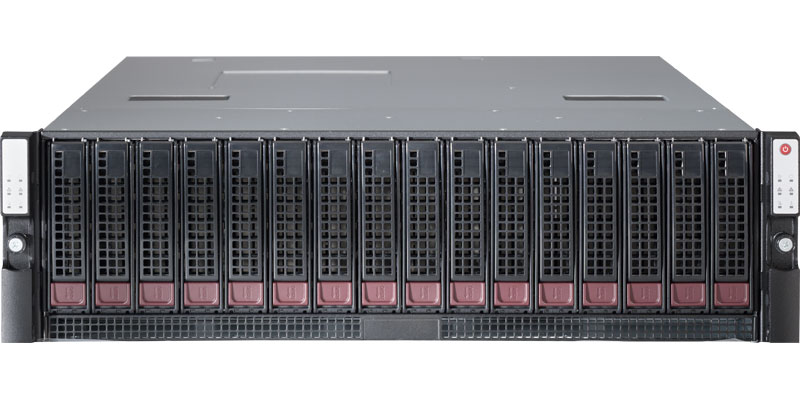

For now, I will only give a high-level view of the procedure. Edmund gave a wonderful explanation, and my modifications were minor, at best. So – this is a fast-paced procedure of installing everything, from a thin minimal Centos 7 system to a running cluster. The main changes between Edmund version and mine is as follows:
- I used /etc/zfs/vdev_id.conf and not multipathing for disk names aliases (used names with the disk slot number. Makes it easier for me later on)
- I have disabled SElinux. It is not required here, and would only increase complexity.
- I have used Stonith levels – a method of creating fencing hierarchy, where you attempt to use a single (or multiple) fencing method(s) before going for the next level. A good example would be to power fence, by disabling two APU sockets (both must be disconnected in parallel, or else the target server would remain on), and if it failed, then move to SCSI fencing. In my case, I’ve used IPMI fencing as the first layer, and SCSI fencing as the 2nd.
- This was created as a cluster for XenServer. While XenServer supports both NFSv3 and NFSv4, it appears that the NFSD for version 4 does not remove file handles immediately when performing ‘unexport’ operation. This prevents the cluster from failing over, and results in a node reset and bad things happening. So, prevented the system from exporting NFSv4 at all.
- The ZFS agent recommended by Edmund has two bugs I’ve noticed, and fixed. You can get my version here – which is a pull request on the suggested-by-Edmund version.
yum groupinstall "high availability"
yum install epel-release
# Edit ZFS to use dkms, and then
yum install kernel-devel zfs
Download ZFS agent
wget -O /usr/lib/ocf/resource.d/heartbeat/ZFS https://raw.githubusercontent.com/skiselkov/stmf-ha/e74e20bf8432dcc6bc31031d9136cf50e09e6daa/heartbeat/ZFS
chmod +x /usr/lib/ocf/resource.d/heartbeat/ZFS
systemctl disable firewalld
systemctl stop firewalld
systemctl disable NetworkManager
systemctl stop NetworkManager
# disable SELinux -> Edit /etc/selinux/config
systemctl enable corosync
systemctl enable pacemaker
yum install kernel-devel zfs
systemctl enable pcsd
systemctl start pcsd
# edit /etc/zfs/vdev_id.conf -> Setup device aliases
zpool create storage -o ashift=12 -o autoexpand=on -o autoreplace=on -o cachefile=none mirror d03 d04 mirror d05 d06 mirror d07 d08 mirror d09 d10 mirror d11 d12 mirror d13 d14 spare d15 cache s02
zfs set compression=lz4 storage
zfs set atime=off storage
zfs set acltype=posixacl storage
zfs set xattr=sa storage
# edit /etc/sysconfig/nfs and add to RPCNFSDARGS "-N 4.1 -N 4"
systemctl enable nfs-server
systemctl start nfs-server
zfs create storage/vm01
zfs set [email protected]/24,async,no_root_squash,no_wdelay storage/vm01
passwd hacluster # Setup a known password
systemctl start pcsd
pcs cluster auth storagenode1 storagenode2
pcs cluster setup --start --name zfs-cluster storagenode1,storagenode1-storage storagenode2,storagenode2-storage
pcs property set no-quorum-policy=ignore
pcs stonith create storagenode1-ipmi fence_ipmilan ipaddr="storagenode1-ipmi" lanplus="1" passwd="ipmiPassword" login="cluster" pcmk_host_list="storagenode1"
pcs stonith create storagenode2-ipmi fence_ipmilan ipaddr="storagenode2-ipmi" lanplus="1" passwd="ipmiPassword" login="cluster" pcmk_host_list="storagenode2"
pcs stonith create fence-scsi fence_scsi pcmk_monitor_action="metadata" pcmk_host_list="storagenode1,storagenode2" devices="/dev/sdb,/dev/sdc,/dev/sdd,/dev/sde,/dev/sdf,/dev/sdg,/dev/sdh,/dev/sdi,/dev/sdj,/dev/sdk,/dev/sdl,/dev/sdm,/dev/sdn,/dev/sdo,/dev/sdp" meta provides=unfencing
pcs stonith level add 1 storagenode1 storagenode1-ipmi
pcs stonith level add 1 storagenode2 storagenode2-ipmi
pcs stonith level add 2 storagenode1 fence-scsi
pcs stonith level add 2 storagenode2 fence-scsi
pcs resource defaults resource-stickiness=100
pcs resource create storage ZFS pool="storage" op start timeout="90" op stop timeout="90" --group=group-storage
pcs resource create storage-ip IPaddr2 ip=1.1.1.7 cidr_netmask=24 --group group-storage
# It might be required to unfence SCSI disks, so this is how:
fence_scsi -d /dev/sdb,/dev/sdc,/dev/sdd,/dev/sde,/dev/sdf,/dev/sdg,/dev/sdh,/dev/sdi,/dev/sdj,/dev/sdk,/dev/sdl,/dev/sdm,/dev/sdn,/dev/sdo,/dev/sdp -n storagenode1 -o on
# Checking if the node has reservation on disks - to know if we need to unfence
sg_persist --in --report-capabilities -v /dev/sdc
Here is the list:
